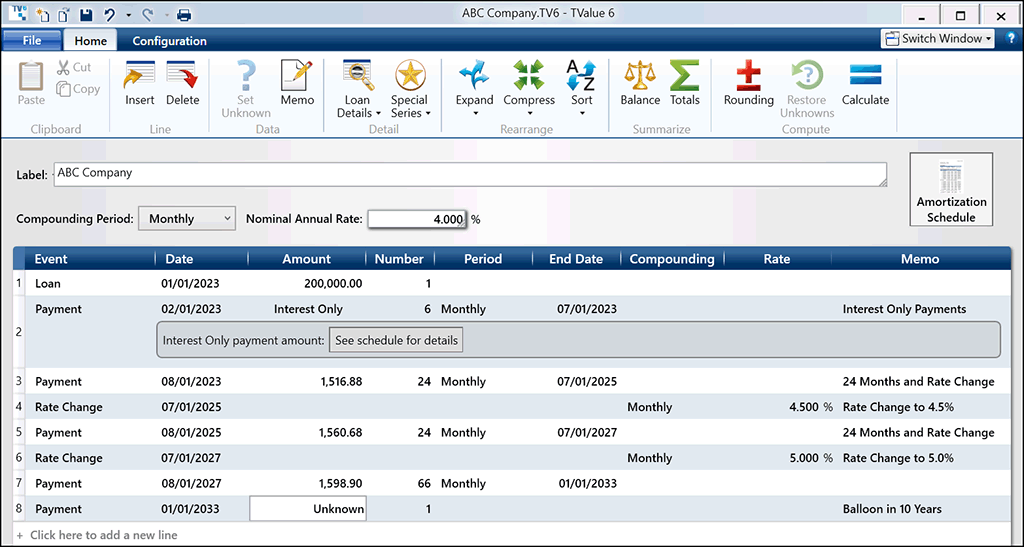TValue 6 - everything you've always loved about TValue, only better
The next generation of TValue reaches even higher levels of usefulness and flexibility. No matter how simple or how complex your time value of money calculation, TValue 6 lets you explore new levels of capability and ease-of-use. You'll be challenged to find a calculation it can't handle!
- Efficient interface
- Ease of use
- Increased capability
- Improved schedules
- Yes, there's more
- System requirements
Increased accessibility to commands and features
- Navigate faster with common commands accessible through the ribbon interface
- Use the Memo field to record notes such as check numbers, late fees, taxes, etc.
- Display loan details such as points and fees prominently on the cash flow line
- Automatically calculate prepaid interest days with the interactive calendar
- Restore unknowns with a single-click for faster "what-if" calculations
- Display payment details for interest only and stepped payments on each cash flow line
- Manage expanding and sorting of cash flows per line or overall
- Conveniently determine balance dates and amounts
How could it get even easier?
- Quickly craft your cash flow data from a few simple inputs with easy input Guides. Great starting point for new users!
- Modify payment dates instantly with a pop-up calendar
- Easily select the event group to suit your calculation - from lease to loan to investment and more
- Control the scope of Undo and Redo commands for virtually all actions
- Copy and paste information from Excel to TValue
- Automatically determine the number of monthly or weekly payments in a given number of years
Expand the boundaries of your calculations
- Control the month end default date for payments falling on the 28th, 29th and 30th of a month
- Produce calculations using the 30/360 methodology
- Calculate APR for much higher interest rates
- Solve for up to 4,000 payments
- Do calculations up to 01/01/2400
- Tailor your event names for your needs with even more options
- Control the appearance of events on the amortization schedule by name or by number
Expanded reporting capabilities
- Instantly export amortization schedules to PDF, Microsoft Excel or Word, CSV, and XML
- See a live display of layout and option changes on the amortization schedule
- Display notes about taxes, insurance, check numbers, and other memos
- Show monthly totals on the amortization schedule for weekly payment series
- Enhanced reporting of Rule of 78 when rounding is present
- Includes more custom event names on the amortization schedule
And the list of features goes on
- Easily detect negative amounts that are now displayed in red
- Copy Points and Fees between documents
- Copy Special Series between documents
- Enjoy improved error handling
- Avoid unsuitable options or inputs with intuitive governing of entries
- Follow the guidance of convenient balloon help
- Utilize the expanded range of dates from 1/1/1600 to 1/1/2400
- Send TValue 6 files or your amortization schedules in a PDF directly from the software through your email program
- Full support for Windows operating systems including Windows 7, Windows 8, Windows 10, and Windows 11
TValue 6 system requirements
- Computer: 1 GHz or higher
- Operating System: Windows 7 SP 1 or higher
- Memory: 1 GB or higher
- Hard Disk Space: At least 400 MB free disk space
- Monitor: 1024x768 resolution or higher
TValue gives you command over your financial calculations
Watch a short video on the capabilities of
TValue 6 software
Pricing
All TimeValue Software products come with a one year money-back guarantee, so your purchase is risk free.
Frequently asked questions
Does TValue 6 do the same calculations as TValue version 5?
Yes and more. TValue 6 does all the calculations that TValue 5 does and now it also does the 30/360 calculation.
Can I use TValue 6 on my iPad or Mac? How about my Android phone?
TValue 6 is a Windows desktop edition of TValue. TValue Online is a cloud based edition of TValue that you can use on any device that accesses the Internet including a Mac or iPad, a PC, tablet, Surface, or Android phone.
Can I open my TValue 5 schedules in TValue 6?
Yes, you can. You can open all of your TValue 5 and even TValue 4 schedules in TValue 6 and you also get all of the new capabilities of TValue 6. Once you open your TValue 5 file in TValue 6, you will want to save your file as a TValue 6 file.
Will TValue 6 run on any Windows operating system?
TValue 6 will run on any recent Windows operating systems including 7, 8, 8.1, 10, and 11. If you have an XP or Vista operating system, we still have TValue 5 available that will run on either system. Just call our office at 800-426-4741 or 949-727-1800 and ask for TValue 5.