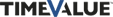TaxInterest Products
If I want to use the TaxInterest FIN 48 Excel Add-in, do I also need to install the regular TaxInterest software?
No. TaxInterest desktop and TaxInterest FIN 48 Excel Add-in are separate products. All of the interest rate tables are included in the Excel Add-in. Many of our customers use both products for different calculations and some customers only need the Excel Add-in for FIN 48 interest calculations.
How do I start the large corporate underpayment interest rate?
Click the Hot Interest button on the toolbar. When you enter the required applicable date information, TaxInterest software will automatically compute the 2% higher rate going forward (Section 6621).
How do I calculate the C Corporation refund rate?
First, you want to use Payments as your Event. Payments will trigger the refund calculations. Then click the C Corp Refund button on the toolbar. When you enter the required applicable date information, TaxInterest software will automatically compute the lower rate corporate refund rate of 1% and then the GATT refund rate of an additional 1.5% on amounts over $10,000 (Section 6621).
How do I apply withholdings, estimated tax payments, or credits from prior years to a tax?
Withholdings, estimated tax payments, and prior year credits are applied to the tax on the tax due date of the return. We recommend that you put the net tax amount on the tax due date from the tax, withholdings, estimated tax payments and prior year credits.
Will the TaxInterest FIN 48 Excel Add-in work with new versions of Excel and Office 365?
The add-in functions within all the latest editions of Microsoft Excel.
Is there a benefit of using TaxInterest for an amended return, a non-filer, or late filer?
We all know the IRS is not known for their turn around. If you are sending in an amended return, a late return, or one for a non-filer and you pay both the tax and the interest and penalties, you are done. Otherwise, you will get another bill in a couple of months with more interest and penalties to deal with. This can get costly and create more work.
How does the IRS make mistakes?
Calculations are based on amounts and dates. There can be wrong assumptions or incorrect inputs. Often, the IRS scans or inputs returns. There are also lots of toggles and overrides based on assumptions. The more manual touches, the more room for error. If there was an incorrect input amount or date, the interest and/or penalty calculation will be off. TaxInterest can reconcile these calculation differences.
Does TaxInterest do the interest calculations exactly like the IRS?
TaxInterest uses the same methodology as the IRS for the interest and penalty calculations.
Are the state's interest calculation methods built into the program?
The calculation methodology is built in for each state along with the appropriate interest rate. States calculate interest differently from daily compounding, to annual compounding, to exact days with simple interest. TaxInterest is programmed to handle each state's methodology within each table.
If you find a difference, will the IRS accept your reports?
The IRS is one of our largest licensees and is very familiar with the TaxInterest reports. If your assumptions are correct you will be good.
How are the interest rates updated for the TaxInterest Engine?
All of the interest rates are automatically updated each calendar quarter by the Engine calling the TimeValue Software servers so your rates are always current.
Can I use TaxInterest for other past due tax amounts other than income taxes?
The IRS has one interest rate and some deviations from that. Most states have one interest rate for all their taxes. So the answer is probably yes. There are a few states that have different rates for different taxes. You can build custom tables in TaxInterest too.
Do I need any programming experience to get up and running?
All you need to do is download the TaxInterest Engine and then use the Functions within Excel. It is very simple to do. We have instructions and offer support to get you up and running.
Do I use my own worksheet?
You definitely can. As part of the TaxInterest FIN 48 package, we offer different Excel templates that you can quickly and easily incorporate to maximize your efficiency.
Does the TaxInterest FIN 48 Excel Add-in functions do foreign interest calculations?
International rates and methods that are currently provided for calculations include Canada and Canadian provinces, Australia, Brazil, Ireland, New Zealand, United Kingdom, and Venezuela.
How are the interest rates kept updated in TaxInterest FIN 48?
Interest rates are updated automatically. Each day you open the program, the TaxInterest Engine checks and downloads the current rates from TimeValue Software servers so your interest rates are always up to date.
How are the interest rates kept current with Interest Netting?
Your annual subscription for TaxInterest Netting includes quarterly interest rate updates and all program updates during your subscription. Interest rate updates are downloaded automatically each day when you open your program from TimeValue Software servers so your rates are always current.
How do I perform what-if interest netting calculations?
TaxInterest Netting allows you to enter transcript data for individual tax years independently and then select the appropriate modules to include in a netting calculation. You can then exclude modules to see instant effect on the netting calculation.
I am currently using a different application for interest netting. Will I be able to import my file information into TaxInterest Netting software?
Yes. TaxInterest Netting software will import information from a csv file format which other programs will create via export.
How do I compute a payroll tax deposit penalty in TaxInterest software?
TaxInterest software cannot compute payroll tax deposit penalties. The program will compute interest on payroll tax deposit penalties if you know the amount of the penalty. Use the Event Entered Penalty and use the date of the assessment and TaxInterest software will calculate the interest. To compute a payroll tax deposit penalty amount, use TimeValue Software's Tax941 IRS payroll tax interest, penalty, and forms software.
How do I compute interest on a refund?
To compute interest on a refund, enter a Payment Event on the main screen to represent the refund amount. Whenever TaxInterest software determines that there is an overpayment, the program automatically uses the refund rate from the interest rate tables.
How do I compute an estimated tax penalty in TaxInterest software?
TaxInterest software can compute the estimated tax penalty if you know the amount of the installment due on the installment due date. Generally, the estimated tax deposits are based on 100% of the prior year tax or 90% of the current year tax, whichever is lower. There are also exceptions to these parameters.
If you know the amount of the installments, you can calculate the penalty in the TaxInterest software. First, you need to click on Tables and choose either 2210.TB3 for individuals or 2220.TB3 for corporations. Then input four Tax events for the estimated tax deposit amounts on the tax deposit dates. Then calculate to the tax due date, e.g. 04/15/10. The estimated tax penalty is actually the interest calculation up to the tax due date.
How easy is it to get started with the TaxInterest Engine?
We can provide you with fully functional samples of starting points to help you jumpstart your application.