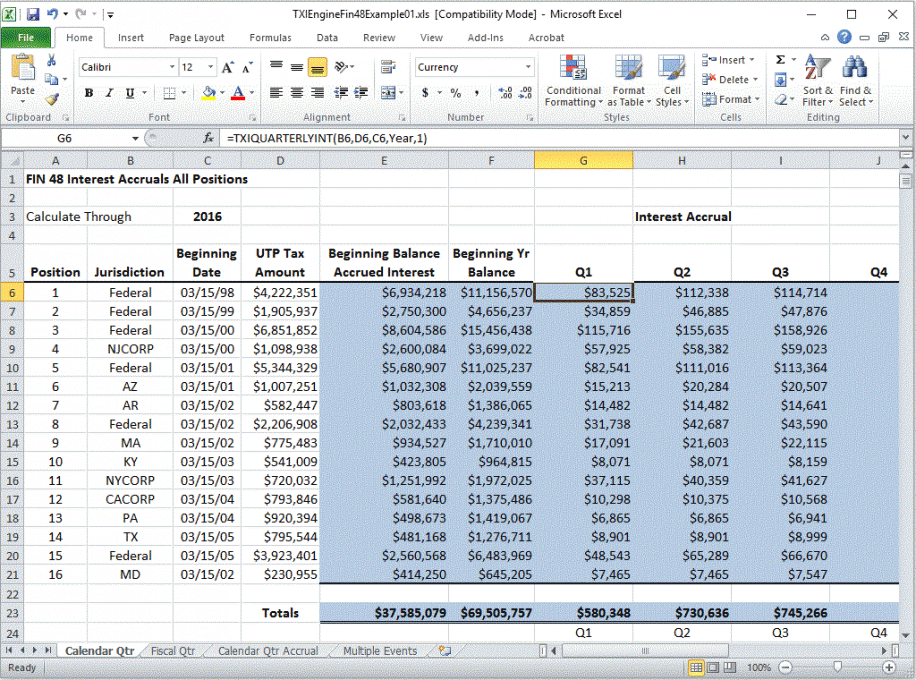Incorporate the Interest Calculations of TaxInterest IRS/State Interest and Penalty Software into Your FIN 48 UTP Tracking Spreadsheet
With the TaxInterest FIN 48 Excel add-in, you can automate your interest calculations in Excel and reduce your calculation time from hours or days to mere minutes, whether you have ten or 100 uncertain tax positions (UTPs).
MANAGE YOUR FIN 48 INTEREST CALCULATIONS DIRECTLY IN YOUR EXCEL SPREADSHEET
- Calculate UTP interest accruals with ready to use Add-in functions
- Simply eliminate tedious calculations using a separate interest calculator
- Perform interest calculations for multiple jurisdictions in your spreadsheet all at once
- Get the time-tested interest and penalty calculations of TaxInterest right in your Excel worksheet
CALCULATE THE INTEREST ON ALL YOUR POSITIONS IN ONE OPERATION
- Reduce interest calculation time from hours or days to minutes
- Retain the accuracy of TaxInterest software
- Calculate federal, state, and/or international interest calculations in one step
- Eliminate the chance of transposition errors from a multi-step process
- Provide an audit trail with instantly prepared detailed TaxInterest reports
IMPLEMENT WITH NO PROGRAMMING SKILLS NEEDED
- Add the functions of TaxInterest software into your spreadsheet quickly and easily
- Insert interest calculation functions in the cell where you previously typed in the interest figures
- Time savings are substantial and accuracy is automated
HASSLE-FREE INTEREST RATE UPDATES
- Rates and methods for interest calculations are built-in to the TaxInterest FIN 48 Excel add-in
- Rates are updated automatically by referencing updated rates on the secure TimeValue Software servers
Automate Interest Calculations Within Your FIN 48 Excel Spreadsheet
Watch a Short Video on the Capabilities of
TaxInterest FIN48 Software
Pricing
Frequently asked questions
How are the interest rates kept updated in TaxInterest FIN 48?
Interest rates are updated automatically. Each day you open the program, the TaxInterest Engine checks and downloads the current rates from TimeValue Software servers so your interest rates are always up to date.
Does the TaxInterest FIN 48 Excel Add-in functions do foreign interest calculations?
International rates and methods that are currently provided for calculations include Canada and Canadian provinces, Australia, Brazil, Ireland, New Zealand, United Kingdom, and Venezuela.
Do I use my own worksheet?
You definitely can. As part of the TaxInterest FIN 48 package, we offer different Excel templates that you can quickly and easily incorporate to maximize your efficiency.
Do I need any programming experience to get up and running?
All you need to do is download the TaxInterest Engine and then use the Functions within Excel. It is very simple to do. We have instructions and offer support to get you up and running.